Penkeys
TurboCAD Designer 2022 for Windows Email delivery
TurboCAD Designer 2022 for Windows Email delivery
Couldn't load pickup availability
Description
TURBOCAD 2020 DESIGNER CAN HELP YOU DESIGN PROJECTS SUCH AS:Architectural drawings |
 |
 |
WE WILL HELP YOU LEARN:TurboCAD includes set up wizards, context-sensitive help, snaps, alignment aids, handle-based editing, and a flexible user interface. These will shorten your learning curve, and improve your productivity and design efficiency. |
ESSENTIAL 2D CAD SOFTWARE:TurboCAD 2022 Designer includes all the essential 2D Drafting tools you need for beginner to intermediate needs. Its ready-to-use with a customizable interface that adapts to your needs and workflow. Learn quickly with set-up wizards, snaps, and alignment aids. |
ANNOTATION TOOLS INCLUDING DIMENSIONING AND MULTIPLE TEXT DISPLAY OPTIONS:A complete set of Dimensions and Text tools allows for better communication of design intent. |
PICK POINT & PATH HATCHING, BITMAP FILLS, AND TRANSPARENCY:Choose from over 70 hatch patterns (including colors), unlimited bit-mapped fills and 100 levels of transparency to better visually identify various components of your drawing. |
COMPREHENSIVE LAYER MANAGEMENT:Gives more options to control the appearance, editing, and printing of the drawing entities. Set visibility, line style, color and more to create professional drawings. |
PUBLISH TO PDF AND IMPORT AND EXPORT POPULAR CAD AND GRAPHICS FORMATS:Save your Designs for sharing to this application standard format – includes support of both Model and Paper Spaces; insure accurate round-tripping with industry-standard AutoCAD DWG. |
COMPATIBILITY AND FILE SHARING:Whether you re a team of one or many, you ll have the interoperability needed to collaborate. We have ensured that TurboCAD is compatible with a wide variety of popular CAD and Graphics formats. You will be able to deliver files that can be opened and edited by users of AutoCAD and other popular design software. Your team will be running like a well-oiled machine. |
ARCHITECTURAL:
AEC GRID KEEP LABEL VALUE:A new property Keep label value has been added to the AEC Grids. The new option adds the ability to save the axis name without changing it, regardless of the order of the axes in the grid. With this option enabled, the user can automatically move the axis to any position without having to rename it. |
 |
WALL/WINDOW/DOOR TOOLS IMPROVEMENT:A new local menu option Anchor to AEC Grid has been added to the walls, windows, and doors. When this option is enabled, the ends of the architectural object anchor to the AEC grid. The end position of the object changes in accordance with edits made to the AEC grid. |
PERFORMANCE, USER INTERFACE & USABILITY:
UNDO MANAGER PALETTE:A new Palette Undo Manager Palette has been added to the list of palettes. The palette displays all the steps performed and allows the user to switch back and forth. The steps breakdown allows users to switch from one drawing state to another with a single click bypassing intermediate states. |
 |
RENDER STUDIO ENHANCEMENT:Render Studio Enhancements include UI scale support and Advanced Render dialog updates. |
SEARCH OPTION FOR DRAWING AND PROGRAM:A new Search bar has been added to both the Program Setup and Drawing Setup dialog boxes which allows users to find the various options contained in each dialog. The search bar makes it easy for the users to search for different options available in the whole Drawing Setup or Program Setup dialog boxes rather than finding them manually. |
KEYBOARD REPORT ENHANCEMENT:A few enhancements have been made to the Keyboard Report. Row highlighting on mouse hover, local menu description, and command icons for Default (dark) and Classic (light) themes have been added to the report. |
 |
TURBOCAD CONTENT SERVER PALETTE:This new palette, which links to the new TurboCAD Content Server gives the user online access to hundreds of thousands of different CAD and graphics content, which can then be easily dragged and dropped into your TurboCAD drawing. Currently, the Palette can access more than 700,000 mechanical, parametric parts. These symbols fully support international standards such as DIN, KR, ISO, ANSI, and ASME. Over time, additional content, including House Plans, architectural details, and Materials, will be added to the server, and therefore accessible via the TurboCAD Content Server Palette |
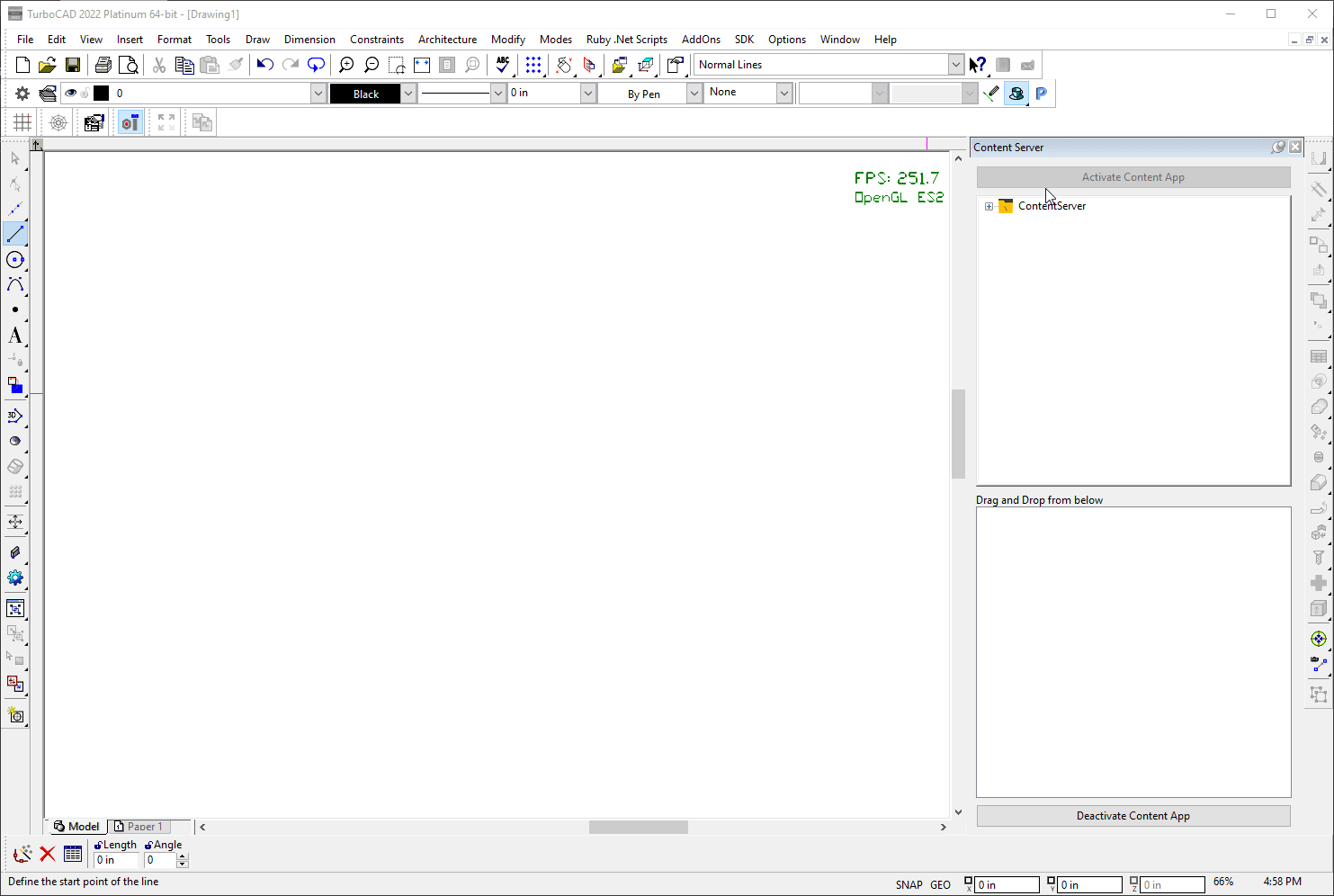 |
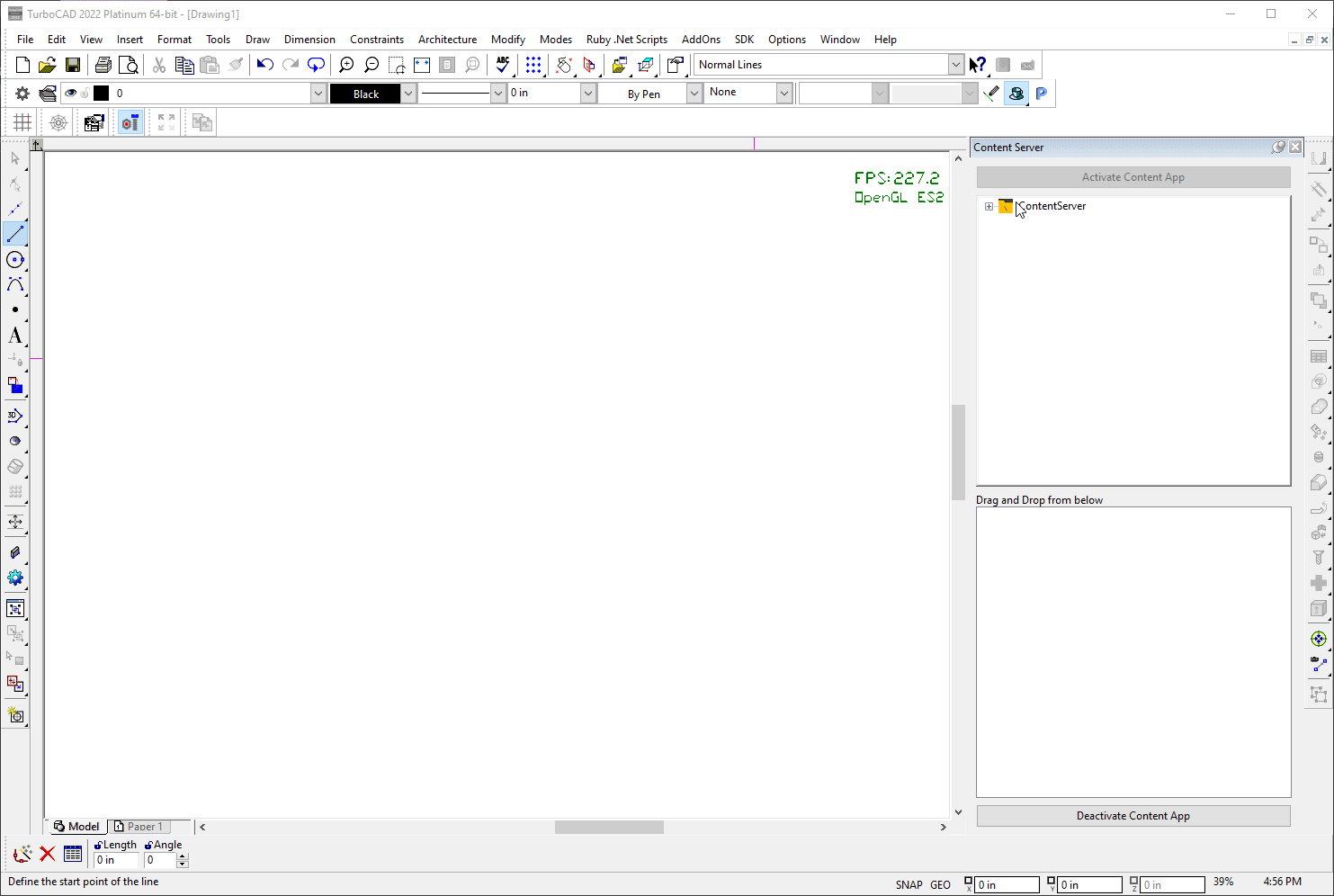 |
2D DRAFTING AND EDITING:
ABILITY TO NOW INTERRUPT WIREFRAME GDI DRAW:TurboCAD now has the ability to interrupt native GDI draw by pressing the Esc key. This is very helpful while editing a large drawing. Previously, without this ability to interrupt, the user would have to wait to finish a GDI draw after each action. A Progress Indicator has also been added. |
SMART DIMENSION TOOL IMPROVEMENT:The Smart dimensioning tool is now fully associative between Model and Paper spaces. Changes made to a Smart Dimension in Model Spaces will automatically be updated inside of any Viewport in Paper space which includes that Smart Dimension. |
PLUS OVER 500+ BUG FIXES AND ENHANCEMENTS:Learn more about TurboCAD new features and enhancements on TurboCAD YouTube Channel. |
Share



